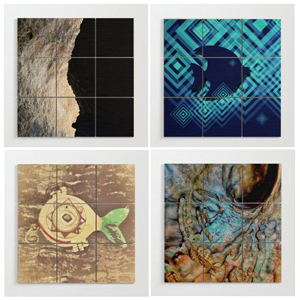Learning how to find good oDesk contractors or freelancers may help reduce the amount of times you have to outsource your project or job to a new contractor or freelancer in order to get the job done perfectly.
You may be wanting to outsource your project to an oDesk contractor or freelancer yourself, or you may want an employee of yours to do the searching for you (then show them this article as it is may help them find you a good oDesk contractor), or you may be the secretary or assistant of somebody who has requested that you find them a few good oDesk contractors or freelancers.
Your situation:
a)
You want to use the freelance job site oDesk as the place to find your perfect contractor or freelancer.
b)
You are logged into your account at oDesk and want to find the perfect contractor or freelancer for your project.
c)
You have already formulated your job description, and you are all ready to copy and paste it.
d)
You know you want to look at the oDesk profiles of oDesk members who apply for the job
e)
There are two main ways to outsource your project to oDesk contractors or freelancers: posting your job description and allowing any oDesk member to apply for the job, and directly inviting a select few oDesk members to an interview – you have chosen the second option and want to start searching for oDesk contractors or freelancers who are perfect for your job, so that you can invite them to a job interview.
f)
You want to find a few suitable candidates through a process of elimination.
How to find that good oDesk contractor or freelancer
1 )
Log into your oDesk account and just beneath your name in the top right area of your screen, select “find contractors”
2 )
In the space next to the “search” link, type in a word or two that describes the type of work you want done, eg SEO, or website design, or logo design, or writing, then click “search”
3 )
Near the top of the new page you will see an amount, and the words “contractors found” – for eg 109,824 contractors found. Now you want to make that number smaller.
4 )
Look at the left hand side of the screen where you will make various selections to make the number of contractors you found smaller. Let’s work our way down it:
5 )
Perhaps leave the “Category” set on “All Categories” so that you get a good overview of all the skills that some of the oDesk contractors have
6 )
For the “Feedback Rating” perhaps select the 4.5 to 5.0 stars one as that would represent that other people who chose to outsource their project on oDesk, just like you are doing now, gave that oDesk contractor a good feedback rating (were happy with that contractor’s work) – However, if you are a kind soul, and would like to give a new oDesk contractor a chance, then select the “No Feedback Yet”
7 )
As you make your selections you will notice that the amount or number in front of the words “contractors found” becomes less. Next, let’s move down to the “Hourly Rate” to make your “Hourly Rate” selection. This hourly rate is what payment, or hourly rate, the oDesk contractors or freelancers expect to work for. Now bear in mind that some oDesk contractors prefer to do fixed rate jobs only, or mostly fixed rate jobs, but they still have to declare their hourly rate on their oDesk profile. For eg, an oDesk contractor may have an hourly rate of $10 displayed on their profile page, but if you hire them for a fixed rate job of say $300, then they will still give you roughly 30 hours of work.
If you post a fixed rate oDesk job of say $300, but you know that the job is going to take about 60 hours, then a $10 per hour oDesk contractor is not going to want to do the job, because for 60 hours they would earn only $5 an hour – you must adjust your searching and selecting accordingly – if your budget is about $10 an hour for a 60 hour job, then your fixed rate for your project posting should be $600.
Slide the “Hourly Rate” slider at the start of it, and at the end of it, to select your “Hourly Rate” budget. For example if you are planning on paying your chosen oDesk contractor about $10 an hour, then perhaps move the slider to $5 at the start, and $15 at the end. You don’t want to miss seeing the contractors who charge only $5 an hour – you may come across an amazing contractor, who will do all you want, speedily, for just $5 an hour, and at the same time you don’t want to miss out on seeing the contractors who have an hourly rate of $11 to $15, because you may just come across the perfect contractor for your job, whose hourly rate is $11 or $12, and you won’t mind paying just that bit extra if it means you are really happy with who you’ve chosen.
8 )
Next, click “More Options” and for “Hours Billed”, generally just leave it at the default of “Any Hours.”
9 )
For the “Last Activity” selection, choose your option for when last the potential job candidate was active on oDesk – two weeks might be a little too recent, as they may still be busy with a client, and 2 months may be a little long, so “within 1 month” may be a nice “middle ground” option. Do not leave it as the default of “Any Time” as some oDesk contractors may have lost interest in oDesk and then never bothered to remove their profile.
10 )
For “Location” select the country or area where your preferred contractor or freelancer should live. The “Misc” selection is for countries like South Africa, Kenya, Egypt, Turkey, and Morocco
11 )
Next select your “English Level” option, and your “Contractor Type” option.
12 )
Next, select your “Tests” scores options: Those contractors who scored in the top 30% or those contractors who scored in the top 10% of some basic skills tests. When doing this you may consider that choosing oDesk contractors who scored in the top 10% may be the best option, but bear in mind: a) contractors who scored in the top 10% may very well have honestly done so, but others may have used a computer or book to answer their test questions, and, b) when there are so many contractors on oDesk scoring in the top 30% is not bad at all, and will include those who scored in the top 10% – however, you will also be judging from other information on the profiles of individual oDesk freelancers if it seems possible that they were honest when they did their oDesk competency tests.
13 )
Right, so now you have a reduced amount of oDesk contractor profiles to go look at. Skim through the brief descriptions and then go look at the profiles of those who most appeal to you.
While skimming through the brief descriptions (before going to look at their full profile page) you will notice some skills areas for each contractor highlighted in rectangles. You can hover your mouse cursor over any of the rectangles to read a brief description of that skill. When hovering your mouse cursor over the rectangles that are green, you can see how that contractor did in the oDesk competency test for that skill eg top 10% or top 30% or above average etc.
What to look for on a contractor’s oDesk profile page
Look for Positives and Negatives, note them down (the positives or negatives of contractors you think would suit the job) and copy, paste and save the link (at the top of your screen in your browser bar) to a page where you are listing the potential candidates for the job.
Beneath each link on your page perhaps include:
their name,
their location,
their hourly rate,
and a list of positives or negatives about their profile.
Positives and Negatives to look out for:
POSITIVES
In their profile description area:
a)
A fairly lengthy description of themselves and of their experiences or capabilities (click the “more” link to see just how long their self-description is and to read it all)
b)
Good English, grammar and spelling in their self-description, and good use of paragraphs.
c)
Personality or humbleness in their self-description, and a good photo of themselves.
d)
A good overall feedback rating score (found just beneath their hourly rate at the top of their profile) – good would be 4 to 5, better would be 4.50 to 5.
e)
In their Work History and Feedback area:
a)
A good few oDesk jobs under their belt (click the “view more” at the bottom of their list of jobs to view all their jobs and feedback)
b)
Not many “no feedback given” comments
c)
Lovely comments as feedback from more than just one or two oDesk buyers
In their Tests area:
a)
More than just 4 or 5 test scores shown
b)
Good test scores for the skills that your project will require
c)
A seemingly honest portrayal of their test scores (judge from other aspects on their profile)
NEGATIVES
In their profile description area:
a)
A short self-description of themselves and of their experiences or capabilities (click the “more” link to see just how long their self-description is and to read it all)
b)
Poor English, grammar and spelling in their self-description, and poor use of paragraphs.
c)
Arrogance in their self-description, and a poor photo of themselves or a photo or picture of something else – what are they hiding from?
d)
A poor overall feedback rating score (found just beneath their hourly rate at the top of their profile) – good would be 4 to 5, better would be 4.50 to 5.
e)
In their Work History and Feedback area:
a)
Not yet having done many oDesk jobs (click the “view more” at the bottom of their list of jobs to view all their jobs and feedback)
b)
Many “no feedback given” comments given
c)
Eye-opening comments as feedback from more than just one or two oDesk buyers, or comments that clearly indicate that many buyers were disappointed in the work
In their Tests area:
a)
Harly any test scores shown
b)
Poor test scores for the skills that your project will require
c)
A seemingly dishonest portrayal of their test scores (judge from other aspects on their profile, for eg if their self-description reeks of poor English, bad grammar, and poor spelling – yet their English test scores are very high)
So, which oDesk contractors are you going to approach?
Go through your notes on each one, weigh up the pros and cons (or positives and negatives) of each one, and reduce your list of candidates to about 20.
Once you have approached your 20 candidates with an invitation to an interview and with your job description,
Who to Hire?
You need to go through each job application and then do further eliminating, so that you end up with just your favourite candidate, and your next-favourite 3 or 4.
What to look for in the job applications?
Good personality
Humbleness
Good availability to work on your project
Good English, grammar and spelling
And proof that they fully understood the job requirements (that they read and understood the job description) – one way to help ensure this is that in your job description, you ask the candidates to start their job application letter with a certain phrase eg “Logo Design for a Lawyer” – you don’t want to hire somebody that doesn’t read your instructions properly, do you? This elimination method also helps eliminate those contractors who simply use the same application letter over and over again, instead of writing unique job application letters for each job they want, or for which they have been invited to an interview.
Once you have chosen your favourite 4 or 5 job application letters, note them down, separate from the original 20. Hire your favourite of the 4 or 5. Keep the details of the remaining 3 or 4 in case something doesn’t work out with your favourite one, so that you do not have to start the process all over again, if it turns out that you need to choose another contractor for the job.
Conclusion
It is not easy choosing the perfect contractor or freelancer for the job you wish to outsource, but if you want your job done properly – hopefully first time round – then do your choosing properly.
© Copyright Teresa Schultz 2013