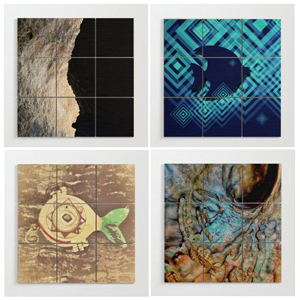You can learn SEO quick and easy – do your own SEO if you have a WordPress site.
Learn SEO, save money, and increase traffic to your site all on your own!
I will go into more detail further below, but in just 5 steps, here is the quick and easy way to learn SEO, and to actually do it at the same time:
1
Have a WordPress site.
2
Add the Yoast plugin (WordPress SEO, by Joost de Valk).
3
While logged into your WordPress dashboard, beneath the content on each page or post go to the SEO plugin area, and fill in your main keyword, and the meta description. Click “Save Draft” if your post or page is not yet published, or click “Update” if your post or page is already published.
4
Click the “Check” word next to the word “SEO” a little beneath your content, and see the colors of the buttons for different aspects of the SEO for that page.
You may see green, yellow, orange and red buttons.
The goal is to get all those buttons to be green!
See what those buttons look like in images in a similar post called
On Page SEO – A Really Quick and Really Easy Way to Learn the Basics
5
Read the tips next to each button (usually just a one line tip for each aspect of SEO, sometimes two lines), and then edit your content according to those tips. Save your content again, and see that you have more green buttons or even all green buttons – this is good. Your page or post now has good SEO!
You may start getting more traffic from search engines!
Any questions? Ask in the comments area below.
Learn SEO and Save Money
SEO experts can charge you quite a bit to work at improving the SEO of your site. You can learn SEO and save a lot of money by improving the SEO of your site all on your own, and it can be as easy as doing the 5 steps above.
While doing just the 5 things above to learn SEO – and to do your own SEO – may go a long way to improving the SEO of your site, and increasing traffic to your site,
for those who want to put in a little more effort, here are some further details you could make use of:
a)
Study the post about a quick and easy way to learn the basics of SEO
b)
You could get green buttons all the way through, but this means virtually nothing if your focus keyword doesn’t have search volume (if nobody ever uses that word or phrase when they look for information on the Internet). Make sure your focus keyword has search volume. If you have a Google account, then sign up for a Google Adwords account and use the keyword planner there to check which words or phrases related to the topic on your page have search volume. Choose a word or phrase in your content that has search volume, and make that your focus keyword in your SEO plugin.
c)
In the settings for your SEO plugin, in the Titles & Metas section, check off the first and third little boxes, and then don’t forget to click “save settings”. You have checked off “Force rewrite titles” and “Use meta keywords tag?”
d)
Fill in some keywords in the meta keywords area, leaving a comma between each one. Fill in keywords that appear several times each in the content of your page or post. Fill in these exact same keywords in the “tags” area of your post.
e)
Don’t just put in any keyword as the main keyword when you fill in that field (the “Focus Keyword” field) in the SEO plugin beneath a post or page – fill in one that appears in your title, in your first line of content, and several times elsewhere in your content. A main keyword can consist of just one word, or several words (a phrase) – 2 or 3 words is often better than just one.
f)
For your meta description field (in the SEO plugin area beneath a post or page) fill in the same first line and a half of your content on your post or page.
g)
Check the meta-to-content relevancy of a published page or post by using a meta tag analyzer – like the one at seocentro.com – and look at the list of keywords there – you can easily see how many times you have used certain words or phrases in your page of content. Perhaps edit your content to repeat some of the more important phrases a few more times. if you’ve used some phrases too many times in one page of content (your keyword density is a bit high) you may also want to edit those (change them out for a similar word or phrase rather).
h)
Even when all buttons are green when you check the different aspects of your SEO for the post or page, sometimes you can still further improve the SEO of your page or post by noting the tip or note next to each aspect of SEO. For example if the tip or note next to a green button says something like “The keyword density is 1.80%, which is great” it’s also not actually all that high. Try see where else in your content you can also use that keyword, to get your keyword density for your focus keyword up a bit more – but be careful not to get a keyword density of 4.50% or more.
Any questions? Ask in the comments area below.
Conclusion
If you really want to learn SEO, it can be a bit more involved than just the 5 steps at the start of this post, but doing just the 5 steps is still an excellent, easy and quick way to make a good start at working at increasing traffic to your site, on your own, for free!
© Copyright Teresa Schultz 2014