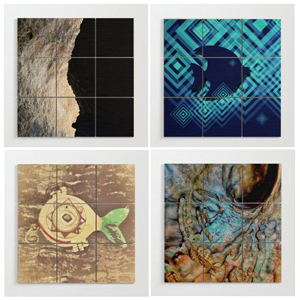Start a blog! Learn how to start a blog in South Africa! Start a blog to make money blogging, for your professional business, or just for fun.
We recommend – and use ourselves – WordPress as the Content Management System when you want to start a blog.

How to start a blog
Our steps to start a blog include getting your domain and hosting at the same place we use for our own sites, and that we always recommend to our clients. We are not affiliates for this domain registration and hosting place. We just like to recommend them to help you, because they are just really good, affordable, and excellent with support. Feel free to use any other domain registration and hosting place, but be sure that your hosting supports PHP, MySQL; at least one database.
Also note that this is your own blog, not a totally free site where you don’t need to register a domain or get hosting, where the domain you get is usually a subdomain of a larger place (not really your very own, then, is it? (And then you might as well just have a Facebook page.) If you want to start a blog, why not your very own blog? It’s not that expensive to start a blog!
It’s not that difficult a process to start a blog, newbies may find it daunting thinking about it, but if they know what to do, it’s just a few steps to start a blog, and quite easy.
Having a successful site is three-fold: getting started, adding your own writing and images to it, and getting lots and lots of traffic to it – the third one is the most difficult, by far – it can take up tons of your time doing it in free or cheap ways, or it can be quite costly.
Steps to Start a Blog – Your Very Own Blog in South Africa
The First Step to Start a Blog: Getting Started
1. Think of a domain name for your site (some domain names of our own, for example, include tant.co.za (this site) , beachy.co.za , driftwoodforsale.co.za )
2. Go here: bisnet.co.za , to register your domain and get hosting (or use another domain registration and hosting place)
3. Using the place we link to above, in the middle column type in the domain name you have decided to use, no need to select anything else, just type in your chosen and available-to-register (not already owned by somebody else) domain name where it says “example” – alltogetherandallinlowercaselikethis (also just an example) – .co.za domain registration for a year is, at the time of writing this, R75 (renewable yearly)
4. In the third column, for the hosting (cost, at the time of writing this, R39 per month – that’s R468 a year so not bad at all), where it says Server Location and then South Africa under that, we ourselves use and recommend clicking the little down arrow at the right and then select Germany – International – but it’s up to you if you’d like to use the South African Server Location.
5. Leave everything else as is, go to the bottom, tick off the “have read terms of service” (after reading the terms of service) and then click “confirm order” (next page you will be asked email address etc etc)
PS, the above steps (registering a domain and getting hosting) are pretty easy, but if you still feel worried about doing them, we’d do them for you on your behalf, but this will cost a little more than doing it yourself – .co.za domain registration through us is R120 (renewable yearly). The hosting, however, will work out just a little bit cheaper (than R468 a year through Bisnet) through us, because we’d put your hosting on our account that has several hosting accounts, and charge you R400 for the year (paid yearly though, we don’t offer a pay-monthly option like Bisnet Internet Services does) HOWEVER, VERY IMPORTANT PLEASE NOTE: HOSTING THROUGH US YOU GET ONLY 100MEG DISK SPACE (you may need to upgrade when your blog gets many pages of content and images), COMPARED TO 2048 MEG DISK SPACE THROUGH BISNET FOR R39 A MONTH (R468 A YEAR).
6. This next step is a little tricky. We can do it for you at a cost of R300 if you’d prefer. (contact us)
Once you receive your hosting details via email from the place you got your hosting at, log in and look for the place to install scripts. It may be called WordPress, or Fantastico, or Softaculous (and then select WordPress thereafter too). And then follow the instructions as you go along.
Or learn how to install WordPress here or here
If you would like us to do the install of the Content Management System WordPress for you, then once you receive details in an email from the place you got your hosting from, you’d forward that email to us and Tony would go in (to your hosting) and install the WordPress Content Management System for you. The R300 cost for this includes adding a few helpful plugins for you, doing a few basic settings for you, and then emailing you the dashboard log in details to you, for your very own blog! (contact us)
The 2nd Step: Adding your Own Writing and Images
Firstly, the WordPress Content Management System comes with a basic default theme, but adding your own images etc will make it look unique – if this is not unique enough for you then there are over 1500 free themes to choose from at WordPress.org (you can browse them directly at wordpress.org or even from within the dashboard of your blog!) When you like one (while you are in your blog’s dashboard) then just click install – less than a minute later the new look is there.
Secondly, adding your own writing and images etc may involve a bit of a learning process – or maybe not – if you regularly do things like use Microsoft Word, or hang out at Facebook, post images to Facebook etc, you’ll probably find it fairly easy. If not, there are loads of websites with instructions on how to add content and images to your WordPress-powered blog, or just learn by trial and error, from just diving in and doing it! (If you make a mess, delete and redo!)
If all else fails, take a WordPress lesson or two, in person, over the phone, or on Skype – Tony’s telephonic or Skype WordPress lessons are R250 an hour – most people need just one one-hour WordPress lesson, some need two WordPress lessons . But remember some folks need no WordPress lessons from somebody else at all – they just figure it out themselves or read free WordPress lessons online.
The Third and Most Difficult Step: Getting Traffic to Your Blog
How exactly you want to monetize your blog is up to you – sell products, offer services, make money from ads on your blog, whatever! – the important thing is that your products or services or ads on your blog or your blog’s content and images get SEEN BY MANY.
No traffic = no success at all
A little bit of traffic = a little bit of success
Your best bet at having a successful blog is getting lots of traffic to it. You can get traffic to your blog in free but time-consuming ways, or you can pay for advertising, but whatever you do, your blog needs to get a lot of traffic in order for you to be in with a good chance of being successful. There are many ways to get traffic to a blog, and even more online sources listing and describing these ways. Search, read and learn. Now go start a blog! Good luck!
© Copyright Teresa Schultz 2016