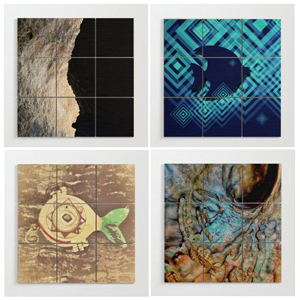If you want to learn the basics of on page SEO so that you can do your own Search Engine Optimization, here’s a really quick and really easy way to learn the basics, and to use what you learn.
Steps to learn the Basics of On Page SEO
Hopefully you already have a WordPress-powered site.
1)
Now add a WordPress plugin – the Yoast plugin, otherwise known as WordPress SEO, by Joost de Valk.
2)
Next, in your WordPress dashboard go to a page or post on your site that you’re about to publish or even to one that you have already published.
3)
Look beneath your content area for an area with the heading WordPress SEO by Yoast
Fill in the various fields:
Focus Keyword
SEO Title
Meta Description
Although there are various words you could fill in, for beginners the easiest way to know what to fill into these three areas is to look at the content on your page:
for the Focus Keyword fill in a phrase that appears fairly frequently on your page, and that hopefully also appears in your url, your title, and in the first line and a half of your main content body
for filling in the SEO Title field, use the same title as your article or content on that page
for the Meta Description, copy and paste the first line and a half of content on that page
4)
Click save draft (or click update if the page is already published)
Now for the fun part of learning the basics of on page SEO:
1)
Think green and that you want to see lots of green 🙂
2)
Just below your content area in your dashboard, look for this:
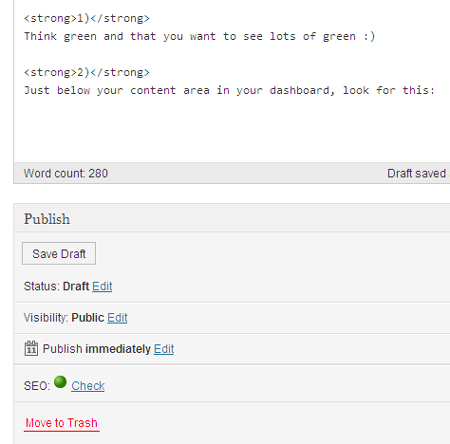
Mine has a green dot next to “SEO” – do you see it? Your dot may be green, orange, yellow or red. See the “check” link next to the dot? In your own WordPress site dashboard, click that “check.”
3)
Look through what you see – it should look something like this, which is what mine for this page looked like when I clicked “check” just now:
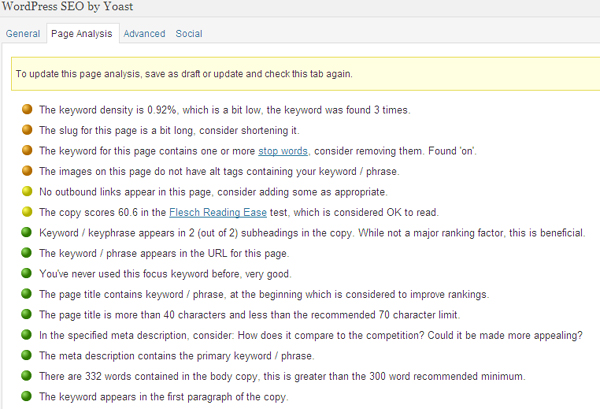
Ideally, you’d like to see all those buttons green. You will have noticed in the previous screenshot, however, that I got an overall green on page seo rating from Yoast. Even with an overall green rating, though, my on page SEO for this page would be even better if I worked at fixing anything that has a yellow, orange or red button next to it.
So, the message here is:
edit anything you can to get most or all of your buttons to turn green.
It’s that simple!
Even by reading what is next to the green buttons, I can work out if I could do a better job for even the green button areas of my on page SEO for this page.
Let’s look at some of those on page SEO rating areas in the image above.
Look at the second last one that I got a green button for – had my text content at the time of taking the screenshot been less than 300 words long, I would have got a red button there instead, and the message would have suggested something along the lines that I write more to make my content longer than 300 words.
Red buttons are biggies – even if I had only one red button, I may not have gotten an overall green button rating.
Now let’s look at the image again, for the first on page SEO rating I got from the Yoast plugin on page SEO checker – it has an orange button next to it, which means there’s room for some improvement. It says the density for my main keyword is a little low, as the keyword (my main keyword being “on page SEO”) appears only 3 times on the page. I can edit my content and use the phrase a few more times on this page, to get a better keyword density result, and hopefully even a green button rating.
This same rating area may tell me I have used the main keyword too many times (that my keyword density is too high) – which may seem like spamming the search engines, so in that case I would try to reduce the amount of times it appears on the page, or use a synonym or related phrase instead of that phrase, in a few places.
In my case, the keyword density of my main keyword “on page SEO” was a little low – at that point when I stopped writing to take a screenshot of my on Page SEO ratings – but let’s see what it is now that I have written more and have added in my main keyword phrase a few times more as I wrote. I will save this content as a draft at this point, and take another screenshot.
Done! here it is:
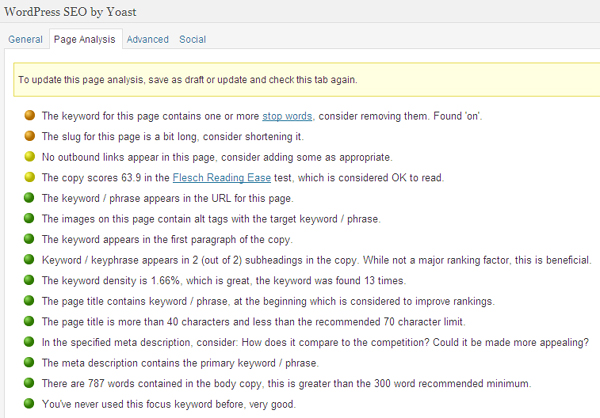
Now please compare this image above, with the one higher up.
Note that I now have only two orange dots instead of four. Improvement achieved!
My keyword density is improved (see my green dot for it now), and I now have a green dot for my image alt tagging whereas I had only an orange dot for my image alt tagging before. What did I do to improve my image alt tagging? I included my main keyword – on page seo – in my image alt tag of my second – and now too my third – images on this page.
Do you see how easy it is to learn the basics of good on page SEO? With a bit of practice with the Yoast WordPress SEO plugin you will soon not even have to keep checking and editing to improve your SEO – you will come to know what good on page SEO is, and will do it as you go along creating the content for a page – and if you do still bother to check what colour all your buttons are, you’ll be proud to see that they are all green!
On page SEO is where it all starts (if you already have your list of good keywords to target) – because good on page SEO is the foundation of everything else related to marketing your site – when you link to your site from other sites, your content, ads or links on those other sites will be more related to the content on your site, helping to give your site more “authority” and thus also better rankings and better search result positions on Search Engines like Google.
The Yoast WordPress SEO plugin is an excellent free WordPress SEO plugin! Thank you Joost de Valk!
© Copyright Teresa Schultz 2013